Associate Essentials: Reporting Your Time
eLearning Course
Course Description: A self-paced eLearning course designed to teach new hires how to report their time and calculate their PTO balance using the company’ timekeeping system.
Tool(s): Articulate Storyline, Vyond, Adobe Audition
Role: eLearning Developer, Instructional Designer, Animator, Voice Over Artist
Client: U.S.-based health insurance organization
(Human Resources & Operations Department)
Challenge
With 20 to 100 new hires entering the company on a biweekly basis, the Human Resources team needed a consistent and scalable way to train both exempt and nonexempt associates on how to accurately report and log their time. At the time, there was not an eLearning course in place, only a confusing, text-heavy PDF with step-by-step instructions. This made it difficult for new hires to understand the process, leading to frequent errors and support requests.
The Operations team identified an additional issue: Many associates were unsure how to read there Paid Time Off (PTO) bank or calculate how much time they actually had. As a result, some associates attempted to use PTO that hadn’t earned, which cause issues with scheduling and payroll.
Solution
To address the initial need, I designed a self-paced eLearning course to replace the text-based job aid. The course clearly guided both exempt and nonexempt associates through the steps for accurately logging their time, by using visuals and interactive examples to reinforce the learning.
When the Operations team raised concerns about PTO confusion, I expanded the course to include a new section. This update explained how to read the PTO bank and calculate the actual available time off, using simple, real-world scenarios. The updated course provided clear, consistent guidance as part of the new hire onboarding process.
Results
The course quickly became a core part of the onboarding experience and helped standardize training for new hires across departments. HR reported fewer questions and support requests related to time reporting and new associates were able to complete the process more confidently and accurately.
After the PTO section was added, the Operations team saw a clear reduction in errors, including fewer instances of associates attempting to use unearned time off. The course continued to serve as a reliable resource for both HR and Operations, improving consistency and reducing administrative overhead.
My Process
As the instructional designer and eLearning developer, I led end-to-end design and development of this course. My process was structured and collaborative, focused on creating a learning experience that was accurate, engaging, and easy to apply.
I began the project by meeting with my manager who conducted the initial needs analysis with internal stakeholders. We discussed the business problem, learning objectives, and project scope to ensure alignment before moving forward. This step grounded the project, defined clear goals, and helped shape the instructional strategy. From there, I followed the ADDIE model (Analyze, Design, Develop, Implement, Evaluate) to guide each phase of the work.
I gained access to a sandbox version of the time reporting system to explore its features and workflows firsthand. This hands-on exploration allowed me to identify potential user pain points and understand where mistakes were likely to occur, setting the foundation for realistic and relevant training.
I worked with the SMEs representing both exempt and non-exempt associates. I gathered targeted questions in advance and facilitated discussions to clarify the nuances between roles and confirm the correct process, which ensured the content reflected actual user experience.
I created an action map to outline the flow of the course. This focused the course on the predetermined key objectives, helping to avoid cognitive content overload, and keeping the training short, practical, and focused.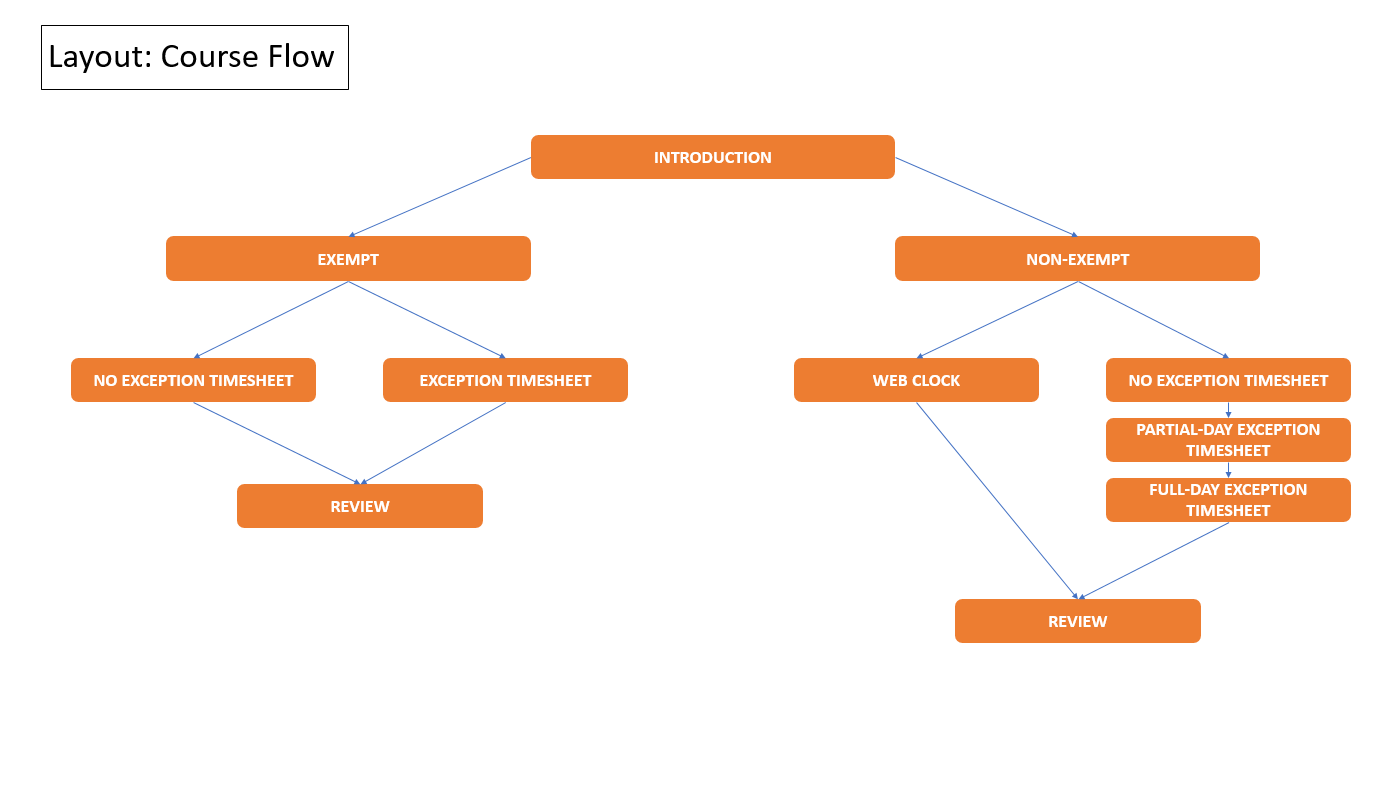
Based on SME insights and the action map, I wrote the instructional script, crafting clear, conversational narration that guided learners through each task while reinforcing key takeaways.
I translated the script into a detailed text-based storyboard, including screen-by-screen descriptions, visual suggestions, and interactivity notes. To support stakeholder visualization, I paired the storyboard with a style guide outlining fonts, the color palette, button styles, and iconography to ensure a consistent and polished user interface.
I met with stakeholders at key milestones to review both the script and storyboard, Their feedback was incorporated to fine-tune the learning experience before development began.
I recorded and edited the final narration using Adobe Audition, ensuring high-quality audio that aligned with the visual pace and tone of the course.
Using Articulate Storyline, I developed the course in alignment with the approved storyboard. I integrated custom animations created in Vyond, as well as screen captures of the actual time reporting interface. To create realistic hands-on practice, I build interactive simulations using variables and triggers, allowing learners to experience conditional logic and system feedback based on their input. These interactive simulations that mirrored real tasks, providing a safe environment to apply learning before accessing the live system.
Before the final stakeholder walkthrough, I conducted a thorough QA process to ensure all functionality, navigation, and interactions worked as intended across browsers and devices.
Once development was complete, I facilitated a final walkthrough with stakeholders to review the full course experience. After incorporating final edits and securing approval, I prepared and published compliant course package for upload to the LMS, ensuring compatibility and tracking settings were properly configured for reporting completion and learner data.